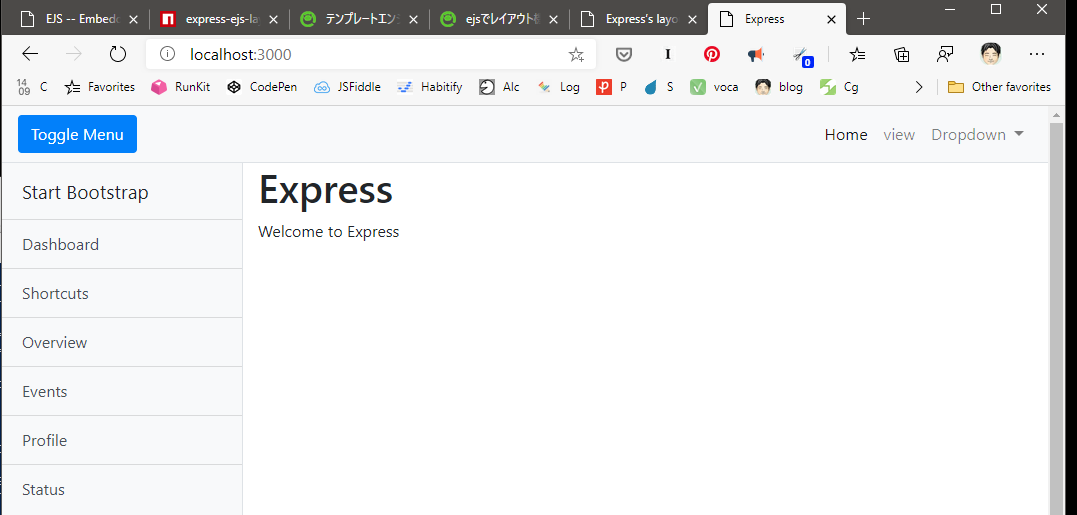2003-express-ejs-bootstrap-site-template :
2003-express-ejs-bootstrap-site-template :
overview :
- create a express project with ejs template.
- set index.html from bootstrap template site.
- modify site pages with bootstrap template using ejs template engine.
repository :
environment :
PS G:\workspace\nodejs> nvm list
* 13.8.0 (Currently using 64-bit executable)
12.14.1
8.17.0
PS G:\workspace\nodejs> node --version
v13.8.0
PS G:\workspace\nodejs> express --version
4.16.1
express-generator :
express --view ejs --git \ :
PS G:\workspace\nodejs> express --view ejs --git ejsboots
create : ejsboots\
create : ejsboots\public\
create : ejsboots\public\javascripts\
create : ejsboots\public\images\
create : ejsboots\public\stylesheets\
create : ejsboots\public\stylesheets\style.css
create : ejsboots\routes\
create : ejsboots\routes\index.js
create : ejsboots\routes\users.js
create : ejsboots\views\
create : ejsboots\views\error.ejs
create : ejsboots\views\index.ejs
create : ejsboots\.gitignore
create : ejsboots\app.js
create : ejsboots\package.json
create : ejsboots\bin\
create : ejsboots\bin\www
change directory:
> cd ejsboots
install dependencies:
> npm install
run the app:
> SET DEBUG=ejsboots:* & npm start
npm install and npm start :
PS G:\workspace\nodejs> cd .\ejsboots\ PS G:\workspace\nodejs\ejsboots> npm install npm notice created a lockfile as package-lock.json. You should commit this file. added 53 packages from 38 contributors and audited 141 packages in 10.219s found 0 vulnerabilities PS G:\workspace\nodejs\ejsboots> npm start > ejsboots@0.0.0 start G:\workspace\nodejs\ejsboots > node ./bin/www GET / 200 23.887 ms - 207 GET /stylesheets/style.css 200 7.061 ms - 111 GET /favicon.ico 404 3.828 ms - 983
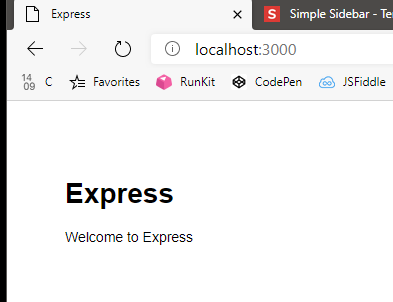
code structure generated :
G:.
│ .gitignore
│ app.js
│ package-lock.json
│ package.json
│
├─bin
│ www
│
├─node_modules
│
├─public
│ ├─images
│ ├─javascripts
│ └─stylesheets
│ style.css
│
├─routes
│ index.js
│ users.js
│
└─views
error.ejs
index.ejs
| no | name | description |
|---|---|---|
| 1 | app.js | server app |
| 2 | bin/wwww | kick command |
| 3 | router/index.js | index router |
| 4 | router/users.js | users router |
| 5 | views/index.ejs | index view |
| 6 | views/users.ejs | users view |
| 7 | public | www root folder(public) |
bootstrap sample template :
download :
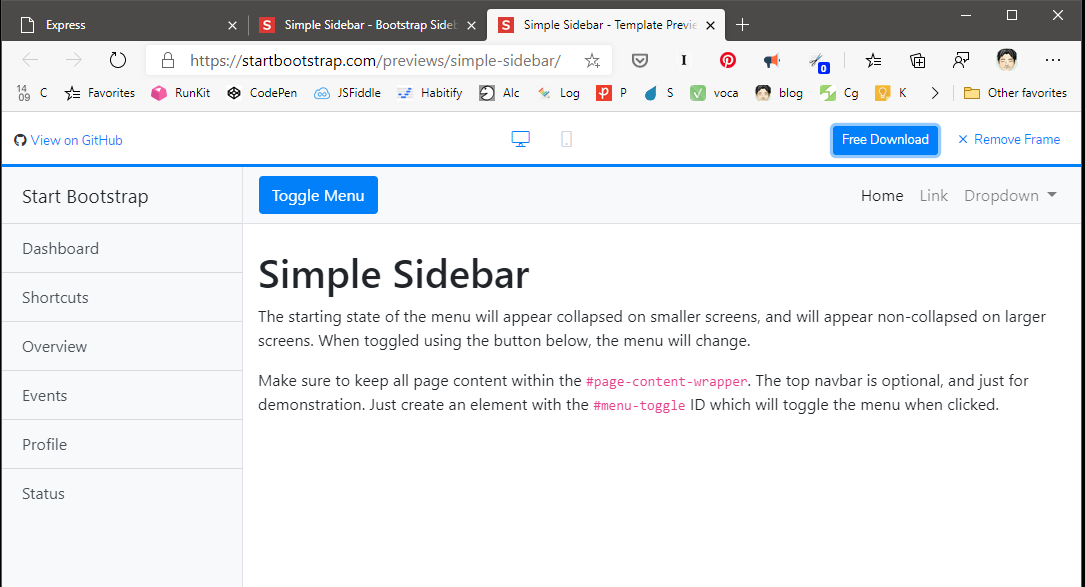
procedure :
- download zip
- exract zip
- deplaoy them express public root folder
- rename index.html to bssapmle.html
confirmation :
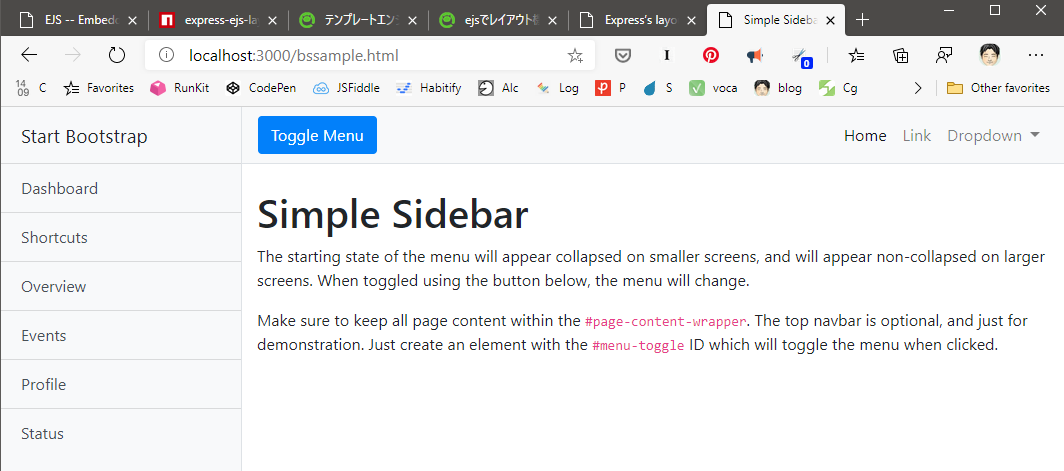
modify template into ejs layout and contents :
libraries :
- ejs
- express-ejs-layouts
references :
- ejs
- express-ejs-layouts
usages of ejs and express-ejs-layouts :
ejs tags :
| tag | description |
|---|---|
| <% | 'Scriptlet' tag, for control-flow, no output |
| <%_ | ‘Whitespace Slurping’ Scriptlet tag, strips all whitespace before it |
| <%= | Outputs the value into the template (HTML escaped) |
| <%- | Outputs the unescaped value into the template |
| <%# | :Comment tag, no execution, no output |
| <%% | Outputs a literal '<%' |
| %> | Plain ending tag |
| -%> | Trim-mode ('newline slurp') tag, trims following newline |
| _%> | ‘Whitespace Slurping’ ending tag, removes all whitespace after it |
ejs function :
| function | description |
|---|---|
| inclueds | Includes are relative to the template with the include call. (This requires the 'filename' option.) For example if you have "./views/users.ejs" and "./views/user/show.ejs" you would use <%- include('user/show'); %>. |
<%- include('user/show', {user: user}); %>
ejs layout :
- sample
<%- include('header'); -%> <h1> Title </h1> <p> My page </p> <%- include('footer'); -%>
express-ejs-layout function :
| function | description |
|---|---|
| contentFor | set contents for target variable |
| defineContent | define target variable |
| <$- variable %> | define target variable |
npm install express-ejs-layouts :
PS G:\workspace\nodejs\ejsboots> npm install express-ejs-layouts + express-ejs-layouts@2.5.0 updated 1 package and audited 142 packages in 1.553s found 0 vulnerabilities
configure layouts and modify index.ejs :
views/includes/_layout.ejsに、bootstrapのサンプルを分解して、Layout化する。
sample
- layout : views/includes/_layout.ejs
<!DOCTYPE html> <html lang="en"> <head> <meta charset="utf-8"> <meta name="viewport" content="width=device-width, initial-scale=1, shrink-to-fit=no"> <meta name="description" content=""> <meta name="author" content=""> <title><%- defineContent('title') %></title> <link href="vendor/bootstrap/css/bootstrap.min.css" rel="stylesheet" id="ref-css"> <link href="css/simple-sidebar.css" rel="stylesheet"> <%- style %> </head> <body> <%- include('_navi') %> <!-- /#wrapper :--> <div class="d-flex" id="wrapper"> <%- include('_sidemenu') %> <%- header %> <!-- body --> <%- body %> </div> <!-- /#wrapper :--> <footer> <%- include('_footer') %> <%- defineContent('footer') %> </footer> <%- script %> <!-- Bootstrap core JavaScript --> <script src="vendor/jquery/js/jquery.min.js"></script> <script src="vendor/bootstrap/js/bootstrap.bundle.min.js"></script> <!-- Menu Toggle Script --> <script> $("#menu-toggle").click(function(e) { e.preventDefault(); $("#wrapper").toggleClass("toggled"); }); </script> </body> </html>
- view : views/index.ejs
<!-- styles --> <style> </style> <!-- Page Content --> <div id="page-content-wrapper"> <div class="container-fluid"> <!-- my content --> <h1><%= title %></h1> <p>Welcome to <%= title %></p> <!-- my content --> </div> </div> <!-- scripts --> <script> // Script content! </script> <% /** title, header and footer **/ %> <%- contentFor('title') %> <%= title %> <%- contentFor('header') %> <%- contentFor('footer') %>
- and deploy partials and modify error.ejs
modify app.js :
- app.js
var createError = require('http-errors');
var express = require('express');
var expressLayouts = require('express-ejs-layouts'); // add
var path = require('path');
var cookieParser = require('cookie-parser');
var logger = require('morgan');
var indexRouter = require('./routes/index');
var usersRouter = require('./routes/users');
var app = express();
// view engine setup
app.set('views', path.join(__dirname, 'views'));
app.set('view engine', 'ejs');
app.set('layout extractScripts', true); // add
app.set('layout extractStyles', true); // add
app.set('layout', 'includes/_layout'); // add
app.use(expressLayouts); // add
app.use(logger('dev'));
app.use(express.json());
app.use(express.urlencoded({ extended: false }));
app.use(cookieParser());
app.use(express.static(path.join(__dirname, 'public')));
app.use('/', indexRouter);
app.use('/users', usersRouter);
// catch 404 and forward to error handler
app.use(function(req, res, next) {
next(createError(404));
});
// error handler
app.use(function(err, req, res, next) {
// set locals, only providing error in development
res.locals.message = err.message;
res.locals.error = req.app.get('env') === 'development' ? err : {};
// render the error page
res.status(err.status || 500);
res.render('error');
});
module.exports = app;
confirmation :
summary :
- create a express project with ejs template.
- set index.html from bootstrap template site.
- modify site pages with bootstrap template using ejs template engine.
1911-Sakura Macro::insert_memoLineWithTemplate.jse
- sakura editorのmacroをさらす。insert memo
1911-Sakura Macro::open_vim.jse
sakura editorのmacroをさらす。open vim.
- gist
1911-Sakura Macro::open_mdeditor.jse
- sakura Editor のmacroをさらす。open markdown editor.
- gist
1911-Sakura Macro::open_powershell.jse
- sakura Editor のmacroをさらす。open powershell.
- gist
1911-Sakura Macro::open_explorer.jse
- sakura Editor のmacroをさらす。open explorer.
- gist